
The Keyboard as Your Command Center: A Deep Dive into Launchers and Shortcuts for Modern Professionals
The Philosophy: Why Your Keyboard is the Ultimate Productivity Tool
In our hyper-connected digital world, the quest for focus is a constant battle. We navigate a sea of notifications, tabs, and applications, with each click and cursor movement representing a tiny, yet cumulative, drain on our cognitive resources. The constant dance between the keyboard and the mouse, while seemingly innocuous, is a significant source of this friction. This is where a paradigm shift in how we interact with our computers can unlock unprecedented levels of efficiency. Adopting a keyboard-first workflow, powered by modern application launchers and intelligent shortcut systems, isn’t just about saving a few seconds; it’s about fundamentally streamlining your process, reducing mental clutter, and achieving a state of uninterrupted focus. This approach transforms your keyboard from a simple text-entry device into a powerful command center for your entire digital life, offering profound benefits for your Productivity Tips, Mental Health, and overall Work-Life Balance.
The Hidden Cost of Context Switching
Every time you move your hand from the keyboard to the mouse or trackpad, you are performing a context switch. This action, repeated hundreds or even thousands of times a day, breaks your cognitive flow. While each switch may only take a second or two, the cumulative effect is staggering. It disrupts your train of thought, forces your brain to re-orient, and introduces micro-frustrations that build up over time. This constant interruption is a leading contributor to digital fatigue and can negatively impact Stress Management. By keeping your hands on the keyboard, you eliminate this physical and mental context switch, allowing you to execute commands and navigate your system with the speed of thought, creating a more seamless and less stressful work environment, a cornerstone of effective Remote Work strategies.
Achieving Flow State Through Muscle Memory
The concept of “flow state” describes a state of complete immersion in an activity, where focus is effortless and productivity soars. A keyboard-centric workflow is one of the most effective ways to achieve and maintain this state. As you consistently use shortcuts, they become ingrained in your muscle memory. Actions like launching an application, finding a file, or pasting from your clipboard history become subconscious reflexes rather than deliberate, multi-step processes. This level of mastery over your tools is a critical aspect of Personal Development and Self-Improvement. Instead of thinking about *how* to do something, you simply *do* it, freeing up your valuable mental energy for the creative and analytical tasks that truly matter.
The Modern Evolution of Command-Line Power
The idea of controlling a computer with text-based commands is not new; it’s the foundation of early computing via the command-line interface (CLI). Modern productivity launchers are the spiritual successors to the CLI, bringing its raw power and speed to the graphical user interface (GUI) that we use today. These tools provide a single, universal input—a search bar summoned by a keystroke—that acts as a gateway to every file, application, and function on your machine. This approach embodies a form of digital Minimalism, consolidating countless potential actions into one clean interface. It’s a piece of Technology for Home and office that declutters your desktop and your mind, allowing for a more focused and intentional way of working.
Anatomy of a Modern Productivity Launcher
While operating systems come with built-in search functions like macOS Spotlight or Windows Search, third-party launchers elevate this concept to a new level, transforming a simple search bar into a dynamic, extensible command hub. Understanding their core components is the first step toward building a truly personalized and efficient workflow.
Core Functionality: Beyond Simple App Launching
A powerful launcher is far more than a tool for opening applications. Its true value lies in the vast array of integrated functions that eliminate the need to open separate apps for small, frequent tasks. These often include:
- Advanced File Search: Instantly find files and documents by name, content, or type, far faster than navigating through a file explorer.
– Clipboard History: Access a searchable history of everything you’ve copied, preventing the loss of important information and saving you from re-typing or re-finding data.
– Integrated Calculator: Perform calculations and unit conversions directly in the launcher bar without opening a separate calculator app.
– Snippet Expansion: Store and recall frequently used text, from email signatures and code blocks to addresses and canned responses, with a simple abbreviation. This is a game-changer for anyone in a communication-heavy role.
– System Commands: Quickly execute system actions like ‘sleep’, ‘restart’, ’empty trash’, or ‘toggle dark mode’ with a simple command.
The Power of Nested Commands and Chained Shortcuts
The most advanced productivity systems are built on a logical, hierarchical structure of commands, often initiated by a “leader key.” A leader key is a designated key (or key combination) that, when pressed, tells the system to listen for a sequence of subsequent keys that form a command. This is inspired by modal editors like Vim and allows for the creation of a deeply intuitive and infinitely expandable shortcut system.
Imagine a web developer who frequently works with three main projects. Instead of clicking through bookmarks or typing URLs, they could create a nested system:

- Leader Key + P + A + G: Opens the Project Alpha GitHub repository.
– Leader Key + P + B + J: Opens the Project Beta Jira board.
– Leader Key + P + C + D: Opens the Project Charlie Deployment dashboard.
This mnemonic, tree-like structure is easy to remember and scales beautifully. It’s a form of personal Organization Tips for your digital actions, turning complex navigation into a simple, two-or-three-keystroke reflex. This level of customization is akin to a personal DIY Project for your workflow, offering immense satisfaction and efficiency gains.
Extensibility: Building Your Personal Command Center
The true power of modern launchers lies in their extensibility through plugins, scripts, and API integrations. This allows you to connect the launcher to the web services and applications you use every day, making it the central nervous system of your digital life. You can find or build extensions to:
- Control your music on Spotify or Apple Music.
- Create a new task in your to-do list app (like Todoist or Things).
- Search and open files directly in your Google Drive or Dropbox.
- Look up definitions, translate text, or check your calendar.
- Trigger complex workflows that can interact with Smart Home devices.
This turns your launcher into a personalized dashboard, providing a single point of control that enhances not just your work, but your entire digital experience, offering valuable Career Advice for any modern professional looking to optimize their toolset.
Crafting Your Personal Command System: A Step-by-Step Guide
Transitioning to a keyboard-driven workflow is a journey of Self-Improvement. It requires a mindful approach to understanding your habits and building a system that serves your unique needs. Here’s a practical guide to getting started.
Step 1: Audit Your Daily Tasks with Mindfulness
Before you can optimize, you must understand. For a day or two, practice Mindfulness by consciously observing your digital habits. What actions do you repeat most often?
- Which 3-5 applications do you open constantly?
- What websites are essential to your workflow (e.g., company portal, project management tool, documentation)?
- Are there specific folders or files you access frequently?
- What phrases or code snippets do you type over and over?
This audit will provide the blueprint for your custom system, ensuring you focus on automating the actions that will yield the biggest returns.
Step 2: Choose Your Tools and Define Your Leader Key
Select a modern launcher that fits your operating system and technical comfort level. Popular options for macOS include Alfred and Raycast, while Windows users can leverage PowerToys Run or other third-party tools. Once you have your tool, the next critical step is choosing a leader key. The ideal leader key is easily accessible but rarely used in normal typing, preventing conflicts. A popular and highly effective choice is remapping the `Caps Lock` key to a “hyper” key (a combination of `Ctrl+Option+Shift+Cmd`) or to `Escape` when tapped and `Ctrl` when held. This single change can be one of the most impactful Home Improvement projects for your digital workspace.
Step 3: Design Your Mnemonic Shortcut Schema
The key to a successful system is a logical and memorable structure. Use mnemonics—memory aids—to design your shortcuts. A good schema might look like this:
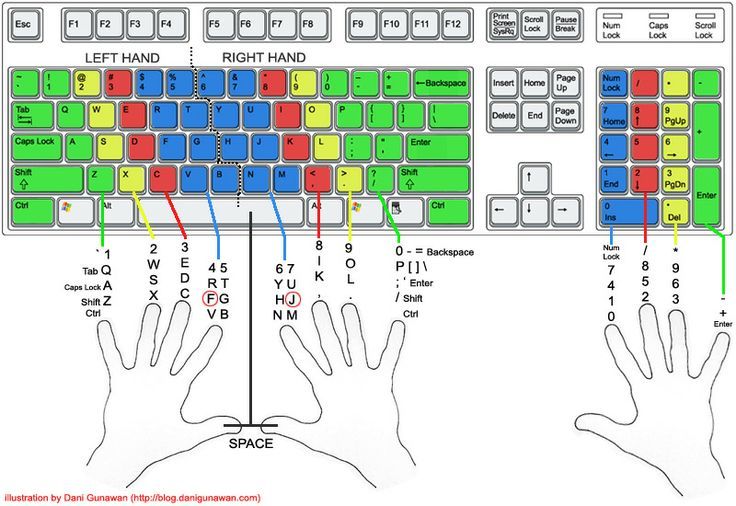
- G for “Go To”:
- `Leader + G + H` -> Go to Homepage/Dashboard
- `Leader + G + C` -> Go to Google Calendar
- `Leader + G + M` -> Go to Mail
- S for “Search”:
- `Leader + S + G` -> Search Google
- `Leader + S + Y` -> Search YouTube
- `Leader + S + W` -> Search Wikipedia
- P for “Projects”:
- `Leader + P + 1` -> Open primary project folder
- `Leader + P + 2` -> Open secondary project folder
This approach to Decluttering your workflow makes commands predictable and easy to learn.
Common Pitfalls to Avoid
As you build your system, be wary of common traps. First, don’t try to automate everything at once. Start with your top five most frequent actions and build from there. Second, avoid creating shortcuts that are overly complex or difficult to remember; if it’s not intuitive, you won’t use it. Finally, be mindful of creating a system so personalized that you feel lost on other computers. Focus on core principles and tools that are either cross-platform or easily replicable.
The Ripple Effect: How Digital Efficiency Fosters Holistic Well-being
The benefits of a keyboard-driven workflow extend far beyond the time saved at your desk. This approach has a profound, positive ripple effect on your overall well-being, influencing everything from your mental state to your life outside of work.
Reducing Cognitive Load and Decision Fatigue
Our brains have a finite amount of energy for making decisions each day. Every minor choice—where to click, which menu to open, how to find a file—consumes a small piece of that energy. By automating these micro-decisions with an efficient, muscle-memory-driven system, you dramatically reduce your daily cognitive load. This conservation of mental resources leaves you with more energy for high-level strategic thinking, creative problem-solving, and deep work. It’s a direct contribution to better Mental Health and is a powerful technique for Stress Management in a demanding professional landscape.
Reclaiming Time for a Better Work-Life Balance
The minutes and seconds you save with each command quickly add up to hours each week. This reclaimed time is a valuable asset. It doesn’t necessarily mean you have to work more; it means you can achieve the same results in less time. This efficiency is the key to unlocking a healthier Work-Life Balance. That extra hour at the end of the day can be reinvested into activities that nourish your well-being, whether it’s pursuing Fitness Tips, practicing Meditation, spending quality time with your Family Life, engaging in Hobbies like Reading, or simply enjoying some well-deserved rest to improve your Sleep Health.
Applying Productivity Principles to All Areas of Life
The philosophy behind optimizing your digital workflow—identifying friction, eliminating unnecessary steps, and building efficient systems—is a powerful life skill. This mindset can be applied to countless other domains. You can use it to streamline your Meal Planning with Healthy Recipes, create better systems for Home Organization, or develop a more effective strategy for your Personal Finance using our Budget Tips. The principles of automation and routine can even support goals related to Sustainable Living, such as creating a system for composting or reducing household waste. It’s a holistic approach to efficiency that enhances all facets of modern living, from Parenting Tips to Pet Care.
Conclusion: Your Journey to Peak Productivity
In the end, mastering your digital environment is a crucial form of Personal Development in the 21st century. Moving away from a reactive, mouse-driven workflow to a proactive, keyboard-centric command system is one of the most impactful changes you can make to boost your productivity and protect your focus. By leveraging the power of modern launchers, leader keys, and nested shortcuts, you can transform your computer from a source of distraction into a perfectly honed tool for creation and execution.
The journey begins with a single step: observing your habits, identifying your biggest points of friction, and automating one repetitive task. This small investment will pay dividends in saved time, reduced stress, and increased mental clarity. By embracing the keyboard as your command center, you are not just optimizing your workflow; you are investing in a calmer, more focused, and more effective version of yourself, unlocking the door to a more balanced and fulfilling professional and personal life.
You may also like

Visual Latency: Why I Finally Cleaned My Desk

Your Smart Home Shouldn’t Look Like a Best Buy

Archives
- February 2026
- January 2026
- December 2025
- November 2025
- October 2025
- September 2025
- August 2025
- January 2024
- October 2023
- September 2023
- August 2023
- July 2023
- June 2023
- May 2023
- April 2023
- March 2023
- February 2023
- January 2023
- December 2022
- November 2022
- October 2022
- September 2022
- August 2022
- June 2022
- May 2022
- April 2022
- March 2022
- January 2022
- December 2021
- November 2021
- October 2021
- August 2021
- November 2020
- July 2020
- May 2020
- April 2020
- March 2020
- August 2018
- July 2018
- June 2018
- April 2018
- March 2018
Categories
- Aftercare Procedures
- Age Groups
- AI/ML
- Alternative Medicine
- Ambient Computing
- Animal Health
- Animal Husbandry
- Animals
- Anti-Aging
- Architectural Design
- Art And Technology
- Auditory Science
- Augmented Reality
- Automation
- Babies
- Baby
- Beauty & Skincare
- Beauty Industry
- Biohacking
- Biomechanics
- Book Reviews
- Breastfeeding
- Budgeting
- Budgeting Strategies
- Business
- Cardiovascular Health
- Career Advice
- Career Development
- Career Growth
- Cats
- Chess
- Chronobeauty
- Circular Economy
- Civic Technology
- Cleaning Tips
- Cloud Computing
- Cognitive Health
- Cognitive Performance
- Cognitive Science
- Community
- Community Building
- Community Engagement
- Community Living
- Computer Vision
- Consumer Guides
- Consumer Trends
- Container Gardening
- Content Analysis
- Content Non-Technical
- Content Strategy
- Cosmetic Chemistry
- Cultural Events
- Cycling
- Data Analysis
- Data Engineering
- Data Science
- Database
- Design Psychology
- Design Trends
- Developer Productivity
- Diet
- Diet
- Digital Identity
- Digital Media
- Digital Wellbeing
- DIY
- DIY Projects
- Dogs
- Engineering Culture
- Entertainment News
- Environmental Impact
- Environmental Science
- Equity Compensation
- Ethical AI
- Exercise
- Exercise Science
- Exercise Technique
- Exotic Pets
- Fall Gardening
- Family
- Family Health
- Family Life
- Fashion Business
- Fashion Industry
- Fashion News
- Fashion Tech
- Financial Analysis
- Financial Optimization
- Financial Planning
- Flooring Maintenance
- Food
- Food Psychology
- Food Safety
- Food Tech
- Functional Fitness
- Functional Training
- Future Of Work
- Garden Care
- Garden Maintenance
- Gardening Tips
- Geospatial Data
- Gig Economy
- Greece
- Greek
- Greek Food
- Green Technology
- Gymnastics
- Hardware Engineering
- Health
- Health And Wellness
- Health Informatics
- Health Science
- Health Tech
- Health Technology
- Healthcare Management
- Healthy Eating
- Healthy Recipes
- Holistic Health
- Holistic Wellness
- Home & Living
- Home Decor
- Home Financing
- Home Health
- Home Improvement
- Home Maintenance
- Home Organization
- Home Styling
- Horticulture
- Household Chemistry
- Identity Management
- Industrial Design
- Industry Analysis
- Infant Nutrition
- Infrastructure Management
- Ingredient Deep Dive
- Integrative Health
- Integrative Medicine
- Interior Design
- Internet of Things
- Internet of Things (IoT)
- Invalid Request
- Investment Strategies
- Investment Strategy
- IoT
- Kids
- Leadership Development
- Learning Strategies
- Lifestyle
- Lifestyle Brands
- Lifestyle News
- Lifestyle Optimization
- Literary Criticism
- Literature
- Logistics Management
- Material Science
- Materials Science
- Meal Planning
- Media Analysis
- Meditation
- Mental Health
- Mental Performance
- Mental Wellness
- Miami
- Miami Food
- Mind And Body
- Minimalism
- Mobile Development
- Neuroscience
- No Applicable Categories
- Nutrition
- Nutrition News
- Open Source
- Operating Systems
- Operational Resilience
- Opinion
- Organization Tips
- Outdoor Living
- Over 40
- Over 50
- Over 60
- Parenting
- Parenting
- Parenting Strategies
- Performance
- Performance Optimization
- Personal Development
- Personal Finance
- Personal Growth
- Personal Productivity
- Pet Care
- Pet Safety
- Philosophy
- Politics
- Product Formulation
- Productivity
- Productivity Engineering
- Protein
- Psychology
- Psychology of Space
- Reading Culture
- Real Estate Investment
- Recipes
- Regulatory Compliance
- Remote Work
- Renovation Planning
- Resource Management
- Respiratory Health
- Responsible Pet Ownership
- Retail Strategy
- Robotics
- Science
- Seafood
- Seasonal Gardening
- Security
- Sedentary Health
- Self-Care
- Skincare Science
- Skincare Trends
- Sleep
- Sleep Health
- Smart Home
- Smoothies
- Social Impact
- Soft Skills
- Soil Health
- Spatial Computing
- Spatial Design
- Stress Management
- Supplements
- Sustainability
- Sustainability Science
- Sustainable Engineering
- Sustainable Fashion
- Systems Engineering
- Tax Optimization
- Tax Strategy
- Tech Investment
- Travel
- Travel News
- Travel Safety
- Travel Tips
- Trend Analysis
- Uncategorized
- Urban Gardening
- Urban Planning
- User Experience
- Veggie
- Vietnam
- Virtual Events
- Volunteering
- Wealth Management
- Wearable Technology
- Wellness
- Wellness Technology
- Winter Gardening
- Work-Life Balance
- Workplace Culture
- Workspace Setup
- World
- Writing
- Writing Skills
- Year In Review
- Yoga
- Yoga News
- Zero Waste

Leave a Reply